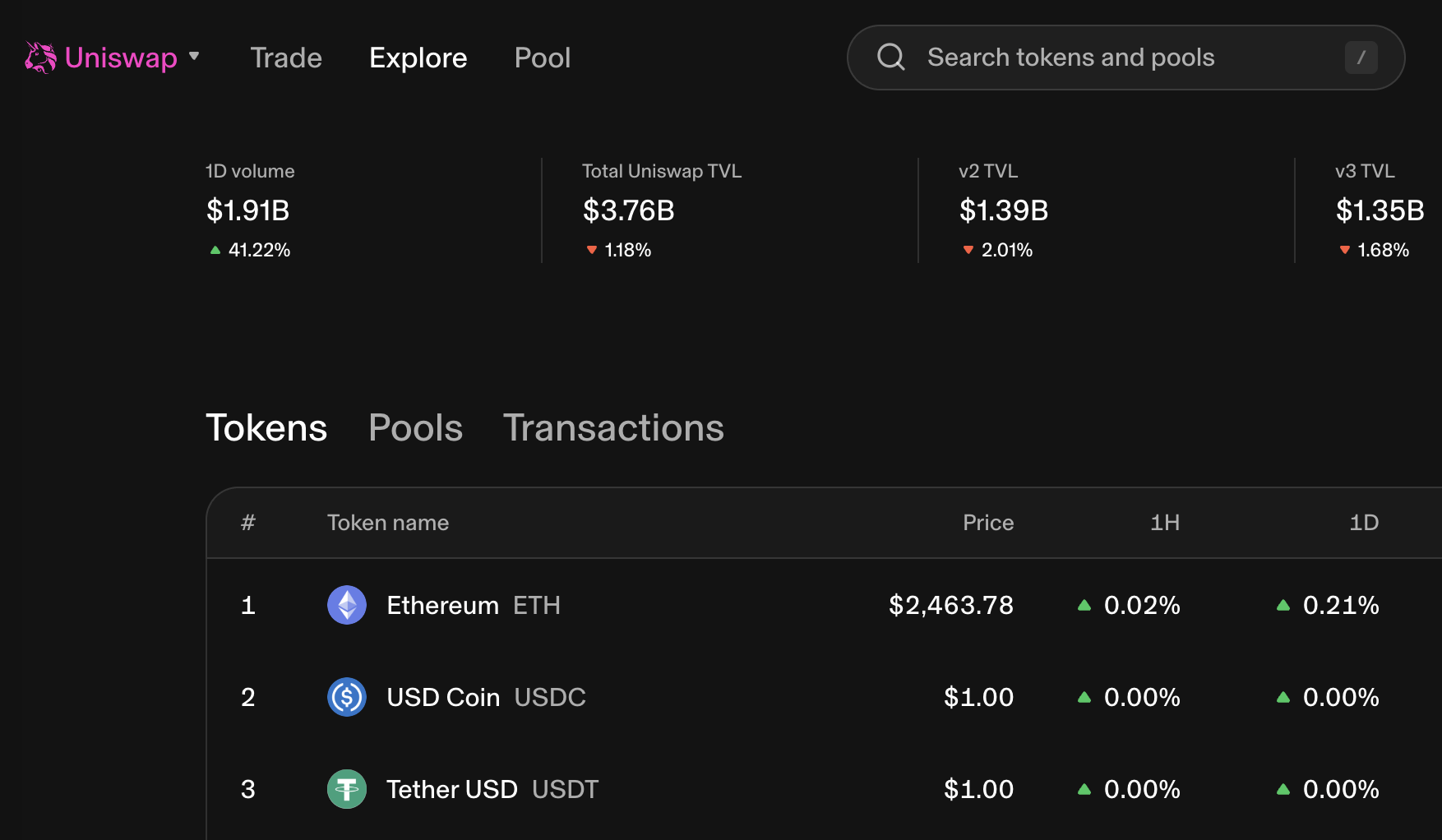Noone Wallet serves as the pass to the web3 space and can be used to interact with various decentralized apps and DeFi platforms. The connection is realized via the WalletConnect tool. This article provides a guide on how one connects a Noone Wallet app to Uniswap, one of the leading decentralized crypto exchanges.
Connecting Noone Wallet to Uniswap
Connecting Noone Wallet to Uniswap is really easy and intuitive. It takes only a few steps.
First, you should set up a Noone wallet if you don’t have one. Download and install the app. Set and confirm the PIN that will safeguard your wallet from other people who access your device.
The next step is writing down a seed phrase that will allow you to recover access to your wallet on other devices or on the same device if the app gets re-installed. More than that, parts of the seed phrase may be requested by the app to confirm critical actions with the wallet. The words should be attached to enumerators as when the system requests several words it requests inserting certains words that go by certain numbers.
It’s important to keep the phrase safe from water and fire, away from any people, in a place where you can easily access and use it. Please remember that you are the only person responsible for keeping this phrase safe. If it's lost, no one in the Noone team will be able to help recover the phrase or access to your crypto funds/wallet. Postponing the creation of a seed phrase might be insecure.
Open Uniswap website or app. Click on the pink button ‘Connect.’ You can find it at the top right corner of the web application. In the popup menu, choose Other Wallets, then click on WalletConnect. It will generate a QR code that you will need to scan with your app using a Noone Wallet app.
Open your Noone Wallet app, you should click on the round icon with a human silhouette in the top left corner to open the Profile menu where you should choose the WalletConnect option.
In the Noone Wallet menu, click on WalletConnect and then proceed to NewConnection and capture a QR code on Uniswap. The popup window in the Noone Wallet notifies you what info will become available to the dApp. If you agree, click on Connect.
As soon as you tap on Connect, you get connected to Uniswap. You can see the dApp in the list of the dApps in the WalletConnect menu. To disconnect you may click on the strikethrough chain icon on the right from Uniswap in the list of dApps.
What is Uniswap?
Uniswap is a decentralized exchange (DEX) operating on the Ethereum blockchain. Unlike centralized exchanges (CEXs) like Coinbase or Binance, which act as intermediaries holding user funds, Uniswap allows users to trade cryptocurrencies directly with each other, eliminating the need for a trusted third party. This peer-to-peer trading is facilitated through automated market makers (AMMs).
The core of Uniswap's functionality lies in its AMM system. Instead of using an order book like traditional exchanges, Uniswap uses liquidity pools. These pools are collections of two tokens, for example ETH and USDC, locked by users who provide liquidity. The ratio of tokens within a pool determines the exchange rate. When a user trades, they interact directly with the liquidity pool, buying one token and selling the other. The exchange rate adjusts automatically based on the supply and demand within the pool.
This decentralized nature enhances security by removing the single point of failure present in CEXs. Users retain control of their private keys and funds, mitigating the risk of hacking or fraud associated with centralized platforms. Secondly, Uniswap offers increased accessibility. Users can access the exchange from anywhere with an internet connection and a web3 wallet, without needing to undergo KYC (Know Your Customer) procedures often required by CEXs. This makes it particularly appealing in regions with restricted access to traditional financial services. Uniswap has played a significant role in the growth of decentralized finance (DeFi) and continues to be a major player in the cryptocurrency ecosystem.
What is Noone Wallet?
Noone Wallet is a non-custodial, privacy-focused cryptocurrency wallet designed to provide users with enhanced control and security over their digital assets. The user is solely responsible for managing their private keys and securing their funds. This approach minimizes the risk of theft or loss due to platform vulnerabilities or third-party breaches. One of Noone Wallet's goals is to shield user transaction details from prying eyes. The clean design of the app allows anyone to enter the crypto space effortlessly without having to compromize security.
Noone Wallet supports multiple cryptocurrencies and blockchains, allowing users to store a diverse range of assets within a single interface. Furthermore, the user experience is generally designed to be user-friendly, providing tools for managing transactions, tracking balances, and interacting with decentralized applications (dApps). However, as with all self-custody wallets, users should prioritize securing their seed phrase (the crucial backup phrase allowing access to the wallet) and maintaining robust security practices. The responsibility for the security of the funds rests entirely with the user.
FAQ
Why would I connect Noone Wallet to Uniswap?
Connecting your Noone Wallet allows you to trade cryptocurrencies directly on Uniswap using your self-custody wallet, maintaining control of your funds throughout the trading process.
What are the prerequisites for connecting my Noone Wallet?
You'll need a Noone Wallet already set up and containing the cryptocurrency you wish to trade on Uniswap. You'll also need some ETH (or other token, depending on the blockchain you use) for gas fees.
What if I don't see Noone Wallet in the list of supported wallets on Uniswap?
You don’t need a Noone Wallet option, choose the WalletConnect option as Noone Wallet supports it.
Is connecting my Noone Wallet to Uniswap safe?
Connecting your wallet itself is generally safe as you are only granting Uniswap permission to interact with your wallet, not giving away your private keys. However, always double-check the URL of the Uniswap website to ensure you're not interacting with a phishing site.
What happens if I disconnect my Noone Wallet from Uniswap?
Disconnecting your wallet simply revokes Uniswap's permission to access your funds. Your cryptocurrency remains securely within your Noone Wallet.